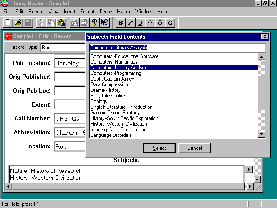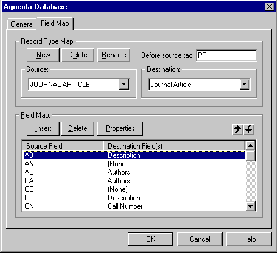The Power Tool for
Creating Bibliographies
and Managing References, Research Notes and Catalogs!
Library Master is a powerful, flexible and easy to use bibliographic
and textual database manager. Automatically produce bibliographies, footnotes
and citations for your research papers, thesis or book. Organize research notes
and project records. Manage catalogs of books, periodicals and audio-visuals.
Whatever
kind
of textual information you work with, Library Master is your power tool
of choice.
Instant Bibliographies and Citations
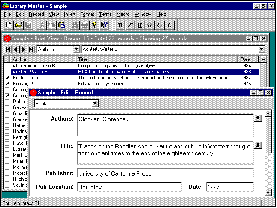
Library Master keeps track of millions of books, articles, corporate
documents, manuscripts and recordings. It automatically produces reference
lists, annotated bibliographies, subject
bibliographies, footnotes and citations that meet the requirements of standard
manuals of biblographic style. Library Master integrates
with Microsoft Word so you can insert
citations and format bibliographies without leaving your word processor. You
will
save
hours
on every paper you write!
Never worry again about the right punctuation, when to quote or italicize a title, or the
difference between footnotes and bibliographies. With a mouse click, a bibliography is created
that meets the requirements of your publisher. Library Master simplifies and speeds up your
research and writing!
[Click on the screen shots on this page to view larger images.]
Organize Any Kind of Textual Information
Library Master is a flexible textual database manager, as well. Manage catalogs for libraries, museums and archives, research notes for theses,
papers and books, scientific project notes, legal briefs, mailing lists, sales records, personnel records, product descriptions, inventories, and more!
A FREE demonstration version of Library Master
can be downloaded on the Internet. A free PDF version of the Library Master
brochure is also available.
Library Master Features
Catalog All Types of Bibliographic Materials
- Catalog books, articles, theses, reviews, works of art, audio recordings,
videos, patents, musical scores, proceedings, computer software, Web sites and
much more in one database.
- Keep track of Internet sites and other online sources.
- Design your own record types to catalog special materials.
- Use Library of Congress or Dewey Decimal call numbers.
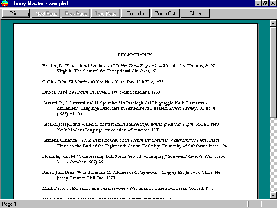 Create Bibliographies
the Easy Way
Create Bibliographies
the Easy Way
- Effortlessly format bibliographies in styles used
by thousands of journals and publishers.
- Library Master reads your document and automatically creates
a bibliography of works cited.
- Paste citations directly into a word processor document.
- Microsoft Word Add-in lets you browse for records, insert citations and format
citations in a Microsoft Word document without leaving Microsoft Word.†
- Compatible with WordPerfect, Microsoft Word and other Windows and DOS word
processors.
Format Perfect
Bibliographies in Any Style
- Use popular science styles such as APA, Nature,
Science, Vancouver, AMA, Council of Biology Editors, American Chemical Society,
Physics, Biochemistry, IEEE, and others.
- Use widely-used humanities styles such as Chicago,
MLA, Turabian, American Anthropologist, ANSI, American Sociological Association,
MHRA, Marketing, Linguistic Society of America, Political Science, Society of
Biblical Literature, and many more.
- Easily design personalized bibliographic styles.
- Bibliographies can include annotations or research notes.
- Group references by subjects, authors ot any other field.
- Journal names can be automatically abbreviated with standard abbreviations.
Automatically Create
Footnotes and Citations
- Effortlessly create in-text citations and footnotes in any style — numbered,
author-date or detailed references.
- Footnotes automatically use a full first citation, and abbreviated subsequent
citations of the same work.
- Footnotes can optionally use "ibid." and "op. cit."
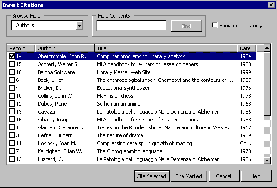
- Edit a document with formatted citations and quickly reformat citations in
any bibliographic style.
Microsoft Word Add-in Makes it Easy to Format Citations†
- Library Master toolbar and menus are added to Microsoft Word.
- Browse a database and insert Citation Markers in a document without leaving Word.
- Format citations and bibliographies from within Word.
- Unformat citations and convert them back to Citation Markers.
- Reformat citations after editing a formatted document.
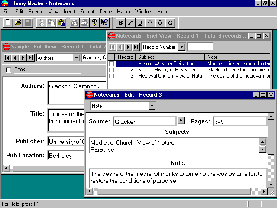 Organize Your Important Information
Organize Your Important Information
- Manage 2 million entries per database!
- Take an unlimited research notes for each bibliographic reference.
- "Drag-and-drop" text from one record to another.
- Create library catalogs, research bibliographies for a thesis or article,
mail lists, research notes databases, sermon illustrations, and more.
- Quickly locate duplicate records in databases.
- Click on a hyperlink to display a Web page, graphics or text file.
Create Databases Easily
- A simple Wizard leads you step-by-step to create databases.
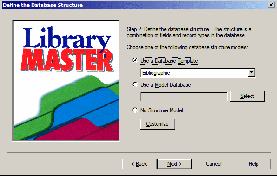
- Use database templates to create a wide variety of prefined database structures.
- "Drag and drop" fields to design custom data input forms.
Arrange Databases Any Way You Want
- Design your database to meet your special needs — use any combination
of fields and custom record types.
- Use text, number, name, date and call number fields.
- Unique Literature Reference Field classifies materials by references
to the Bible and other ancient literature.
- Index frequently used fields for faster searches.
- Distribute read-only databases on CD-ROM or floppy disk with the Database
Distribution Kit (available separately).
Find Information Quickly
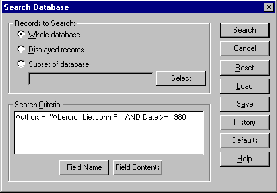
- Search hundreds of thousands of records in a second.
- Search any combination of fields with AND, OR, NOT logical
operators.
- Use equals, not equals, greater than, less
than searches.
- Use an approximate search when you are unsure about spelling of
names and locations.
- Search for a range of dates (Oct. 1995-Mar. 1997) and Scripture references
(Gen. 2:5-3:10).
- Matching search terms are highlighted in records.
Browse Your Databases Easily
- View and edit multiple records in separate windows. Work with several databases
at once.
- View records in any sort order.
- Select from a list of authors, titles, subjects, journals and other fields
to quickly find a desired record.
- Mark records to delete, cite, print, paste to the clipboard, copy to another
database, or save as a database subset.
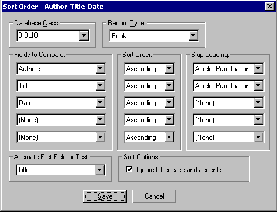 Sort Information in Any Order
Sort Information in Any Order
- Sort on up to 5 fields at once.
- Sort anonymous works properly.
- Character sort order can be based on any language.
- Sorting can ignore leading articles and punctuation.
Design Any Kind of Report
- Create an index to periodical literature or a book catalog, cross indexed
by author, subject and publisher.
- Print library catalog cards in standard AACR2R (Anglo-American Cataloging Rules) format.
- Print book spine and pocket labels on laser, inkjet and dot matrix printers.
- Print address labels from mail list databases.
- Design custom reports to meet your special needs.
Save Time When Entering Information
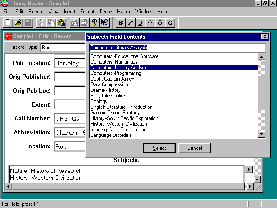
- Global search and replace changes the field contents of a group of records.
- Spell check records while entering data.†
- Pick items from authority tables listing valid entries.
- Select from thousands of standard journal names in sciences, medicine and
humanities.
- Copy one record as a model for a new record.
- Enter abbreviations which are automatically expanded.
Link to Internet Information
- Click on an Internet address to view the site in your Web browser.
- Automatically create Web pages with any report layout.
- Use BookWhere to search library catalogs on the Internet and send
the results directly to your Library Master database.
Import From Nearly Any Source
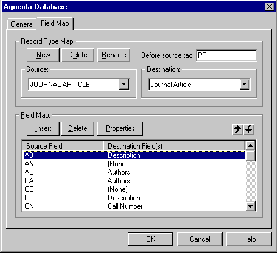
- Library Master imports from hundreds of
sources:
- Bibliographic CD-ROMs from DIALOG, ProQuest, Silver Platter, ABC-CLIO,
Wilson, CD-PLUS, and others.
- Online services such as DIALOG, FirstSearch, EBSCO, MEDLINE, STN, OCLC,
EPIC, CARL Uncover, WebSPIRS, and more.
- Online catalogs from NOTIS, MELVYL, GEAC, DRA, SIRS, PALS, INNOPAC,
Voyager, SIRSI, and other vendors.
- Windows and DOS database programs, such as Access, DBase, Endnote, Inmagic,
Nota Bene, Papyrus, Procite, Reference Manager, and more.
- Importing automatically moves portions of each record to the appropriate
fields, removes unwanted text, changes capitalization, rearranges names and
performats other data transformations.
- Design flexible personalized import filters for almost any source.
- Read and write MARC records used by most library catalog systems (Data
Magician is available separately).
Share Databases on a Network
- Automatic record locking allows several people to edit and search a database
at the same time on a network.
- Create an online library catalog or shared research database.
- Compatible with Windows clients on most local or wide area networks.
------------------------
†This feature requires Microsoft Word 2000 or later.
New Features in This Version
Library Master 5.0 enhances the renowned power
and flexibility of the popular Library Master bibliographic database
manager. Hundreds of new features save you time and
simplify your research and writing.
Registered users of any earlier version of Library Master can upgrade
to this new version for a substantial discount.
System Requirements
Library Master runs on Windows 11, 10, 8, 7, Vista, XP, 2000, NT, ME,
98 and 95. It is a 32 bit Windows application that runs on 32 and 64 bit versions
of Windows. The Microsoft Word Add-in is compatible with Microsoft Word 2000,
2002, 2003, XP, 2007, 2010, 2013, and 2016. A DOS version
is also available, which is compatible with Windows 3.1.
Obtaining a FREE Library
Master
Demonstration Program
You may download a FREE working demonstration version
of Library Master to try out for yourself. The demonstration program
will let you try out the power of Library Master on a small database.
Ordering Library Master for
Windows
You can order Library Master on this Web site.
You can also call 1-800-763-8542 (toll free) or 1-480-632-1901 to order with your
VISA, MasterCard or American Express.
Registered users of an earlier version of Library Master may upgrade
to the latest version for a substantial discount.
Contact Balboa Software for discounts on site licenses and multiple copies.
Order this powerful and flexible program today
and let Library Master transform your research and writing.
For more information or to order Library Master, contact:
Balboa Software Home Page | Library
Master | Data Magician
Copyright © 1999-2024 Balboa Software. All rights reserved.
Library Master is a trademark of Balboa Software.


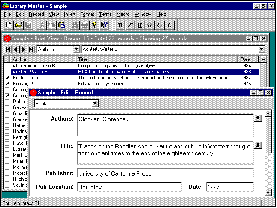
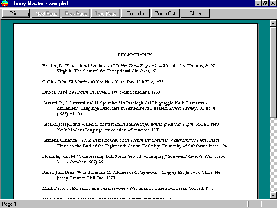 Create Bibliographies
the Easy Way
Create Bibliographies
the Easy Way
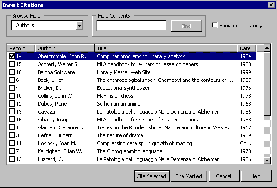
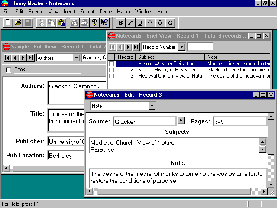 Organize Your Important Information
Organize Your Important Information
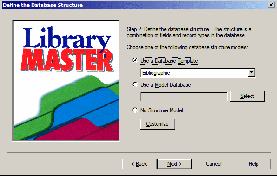
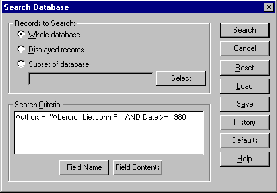
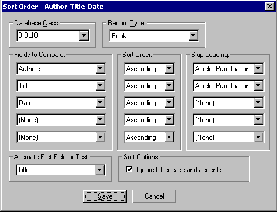 Sort Information in Any Order
Sort Information in Any Order